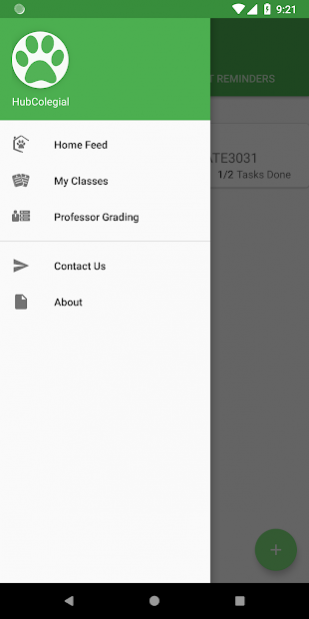HubColegial 1.4.1
Download
Free Version
Publisher Description
Welcome to the Hub!
The app is aimed for you, the student of the UPRM Campus, to help you on your day to day student life by providing utilities of convenience.
Some of these features are:
Reminders
- Keep track of important moments
- Set Alerts so you can receive notifications before these are due
- Add and keep track of Tasks that need to be completed
My Classes
- Keep track of the classes that you’ve taken with the grades you got
- See your calculated GPA easily and effortlessly
- Organize your classes by the Year and Semester taken so you know exactly when you took them
Semester
- Add the classes you’re currently taking
- Keep track of the grades you’re getting for that class and see an estimate of your current grade as the semester progresses
- See your schedule visualized so you can easily see when and where your next class is
Professor Grading
- Grade the professor you’ve taken classes with, depending on how much work they give, personality, difficulty, and if you would take another class with them
- Add a comment to let others know your experience with this professor
Plus many more to come in the future!
About HubColegial
HubColegial is a free app for Android published in the PIMS & Calendars list of apps, part of Business.
The company that develops HubColegial is HubColegial. The latest version released by its developer is 1.4.1.
To install HubColegial on your Android device, just click the green Continue To App button above to start the installation process. The app is listed on our website since 2019-08-21 and was downloaded 15 times. We have already checked if the download link is safe, however for your own protection we recommend that you scan the downloaded app with your antivirus. Your antivirus may detect the HubColegial as malware as malware if the download link to com.hubcolegial.hubcolegial is broken.
How to install HubColegial on your Android device:
- Click on the Continue To App button on our website. This will redirect you to Google Play.
- Once the HubColegial is shown in the Google Play listing of your Android device, you can start its download and installation. Tap on the Install button located below the search bar and to the right of the app icon.
- A pop-up window with the permissions required by HubColegial will be shown. Click on Accept to continue the process.
- HubColegial will be downloaded onto your device, displaying a progress. Once the download completes, the installation will start and you'll get a notification after the installation is finished.